第一步:進入 IAM Identity Center
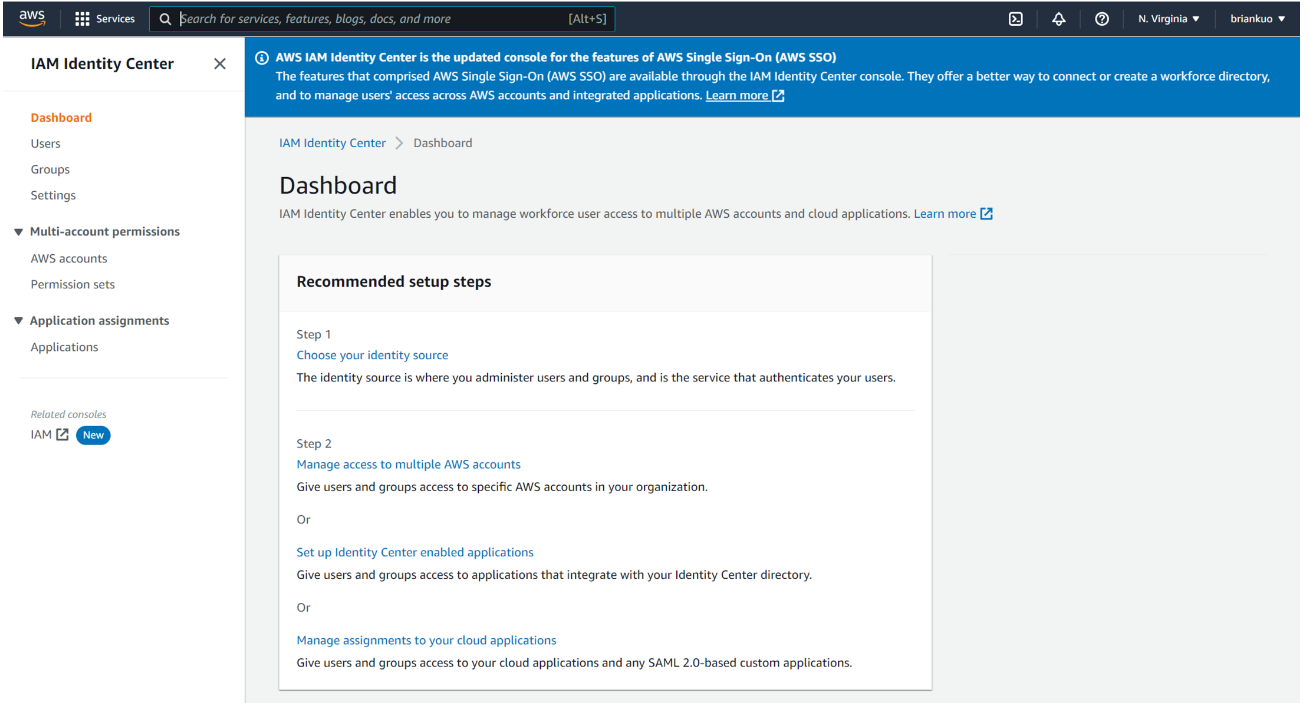
第二步:建立新應用程式(Add Application)
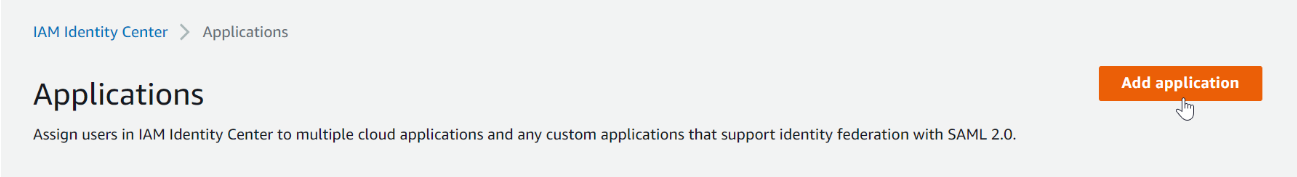
第三步:選擇 Add custom SAML 2.O application
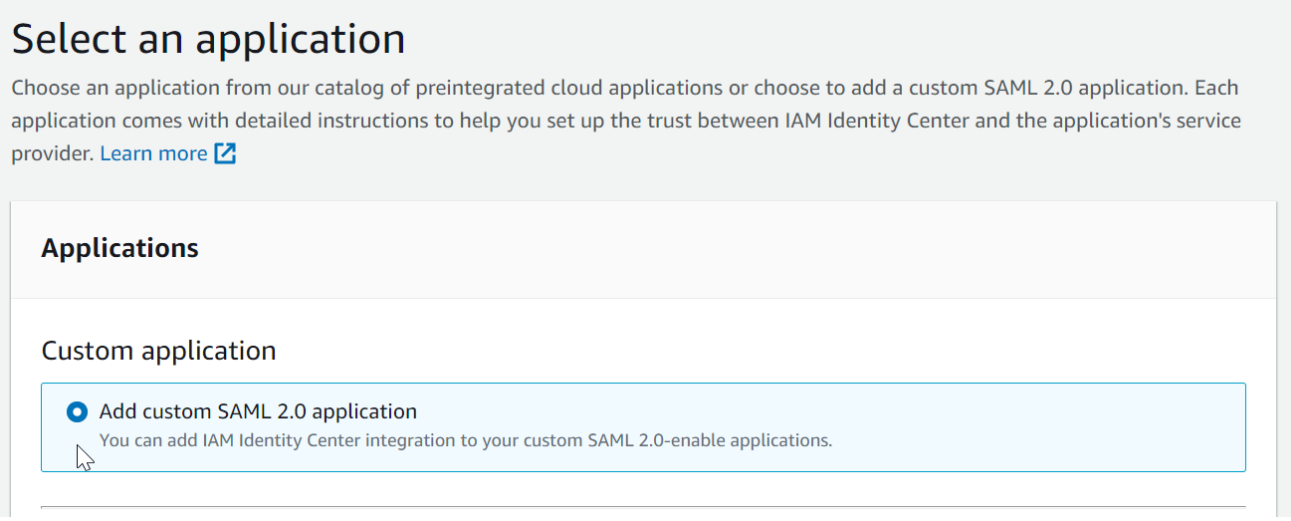
第四步:設定應用程式參數
1. 應用程式名稱(Display name)和描述(Description)可由使用者自定義。
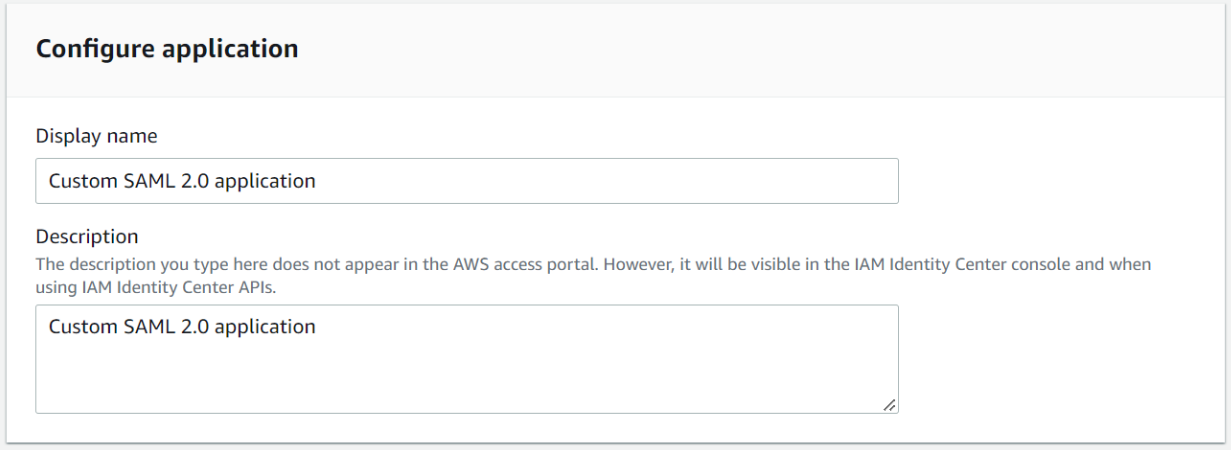
2. 請將 IAM Identity Center metadata 中 IAM Identity Center SAML metadata file 的連結填入 Ragic 公司設定中「應用程式同盟中繼資料 URL」的欄位中。
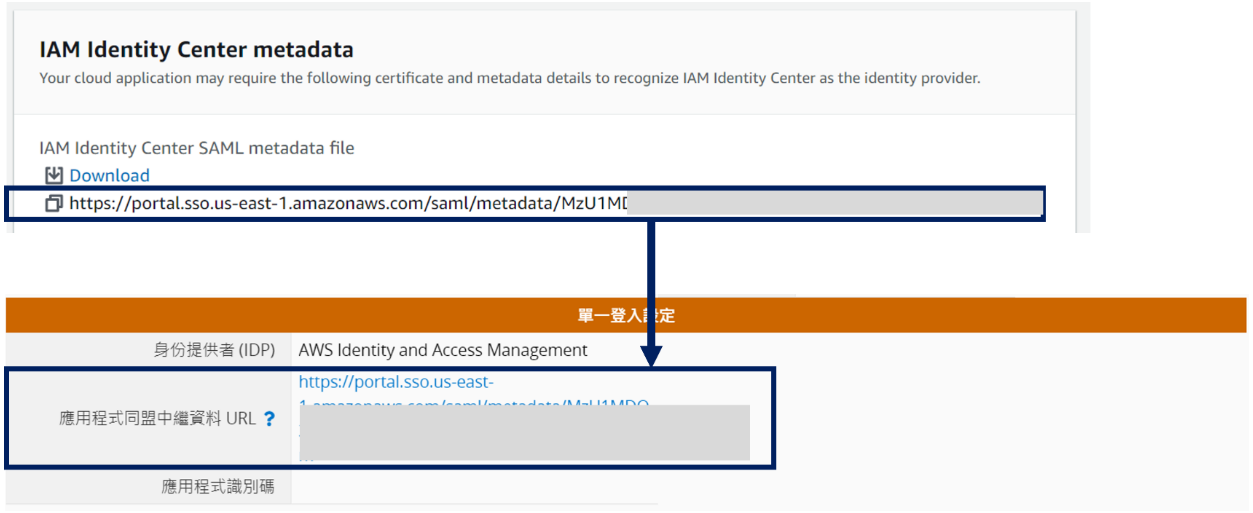
3. 在 Application metadata 區塊中,「Application ACS URL」請填寫你的 Ragic 所在伺服器網址加上「/api/external/saml/acs.jsp」(例如:https://test2.ragic.com/api/external/saml/acs.jsp),「Application SAML audience」屬性可由使用者自定義,並將其值填入 Ragic 公司設定中「應用程式識別碼」的欄位中。
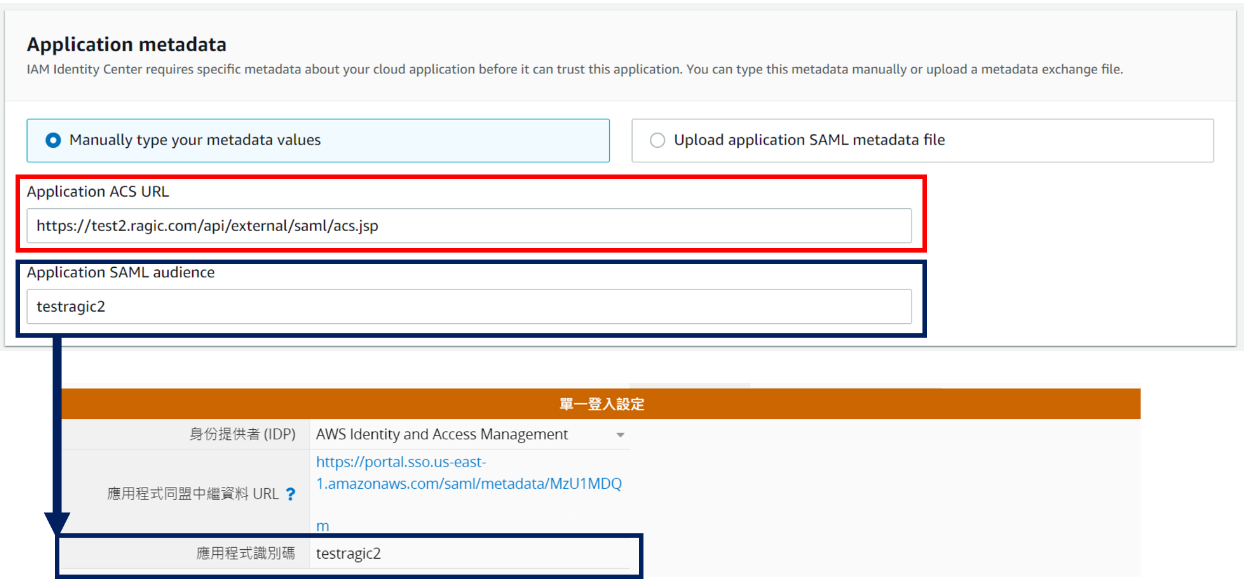
第五步:在「Attribute mappings」中,將 Subject 所映設的使用者屬性設定為「${user:email}」,Format 選擇「transient」
參考下圖:
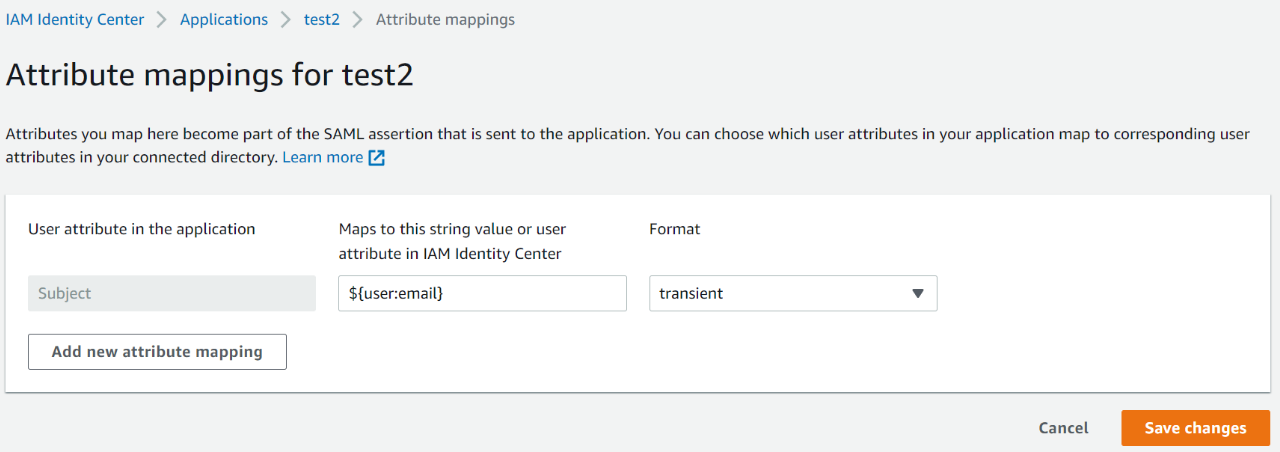
第六步:將使用者加入應用程式
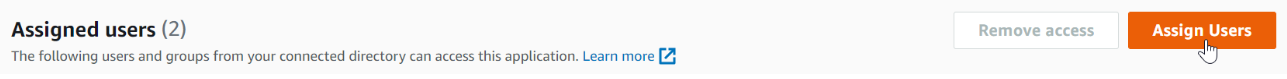
 感謝您的寶貴意見!
感謝您的寶貴意見!