Once the user press the Convert Records Action Button, if you wish to prevent users from converting the entry more than once, you may refer to this article. If you want to mark therecord as "Converted" while allowing users to press the button again, please follow the steps below:
On the sheet where you set up the Action Button, please add a "Converted?" checkbox field to indicate whether the record has been converted.
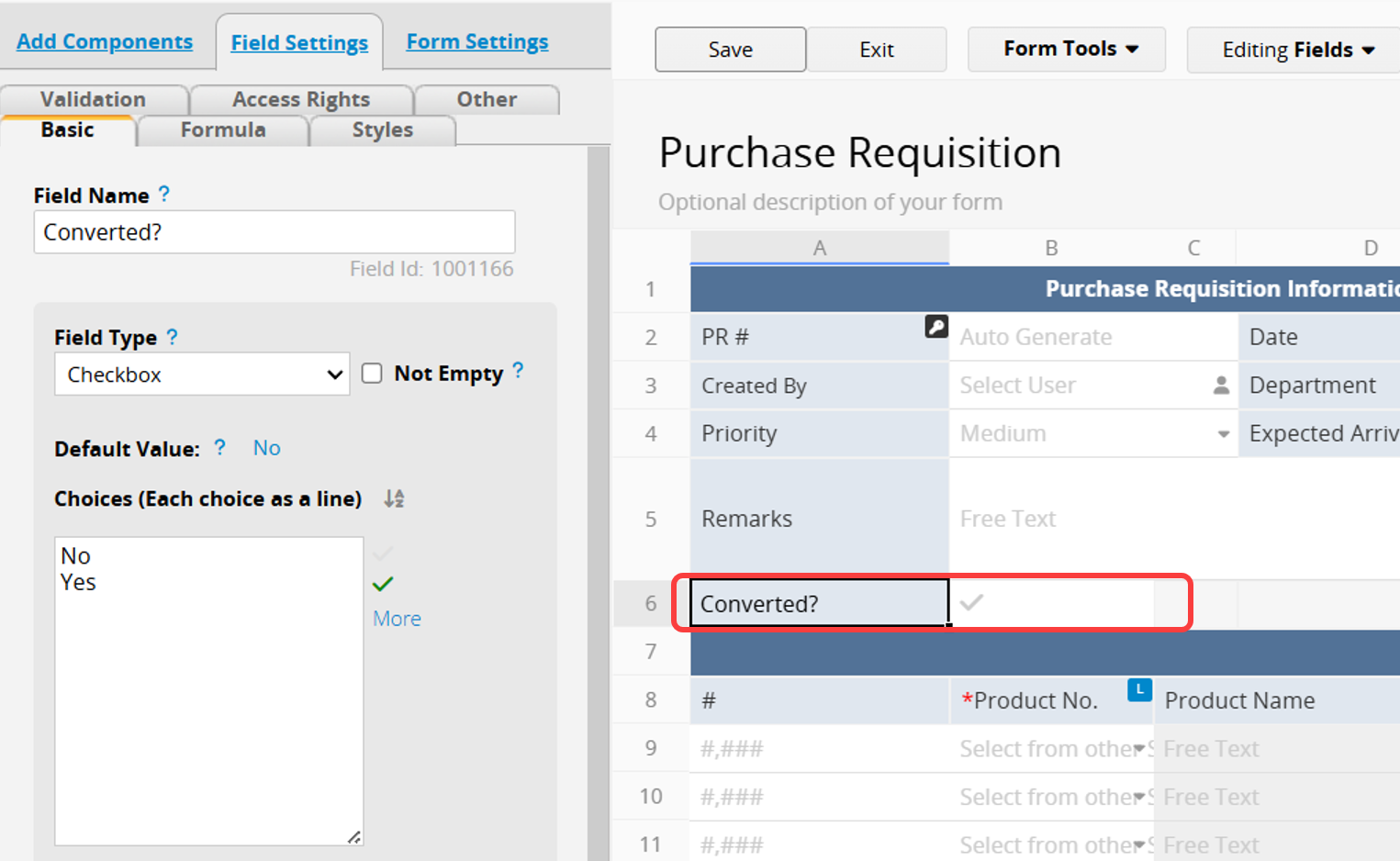
When setting up the Update Values Action Button, please update the "Converted?" field with "Yes".
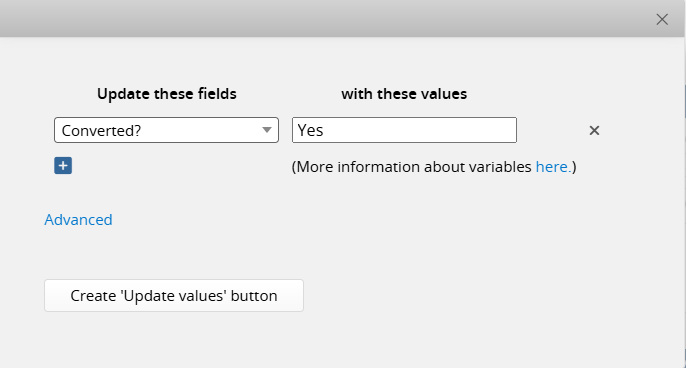
Please use Combine buttons to merge the button you created in Step 2. with the original Convert Records Button. Besides, you can hide the original one so users won't accidentally execute it.
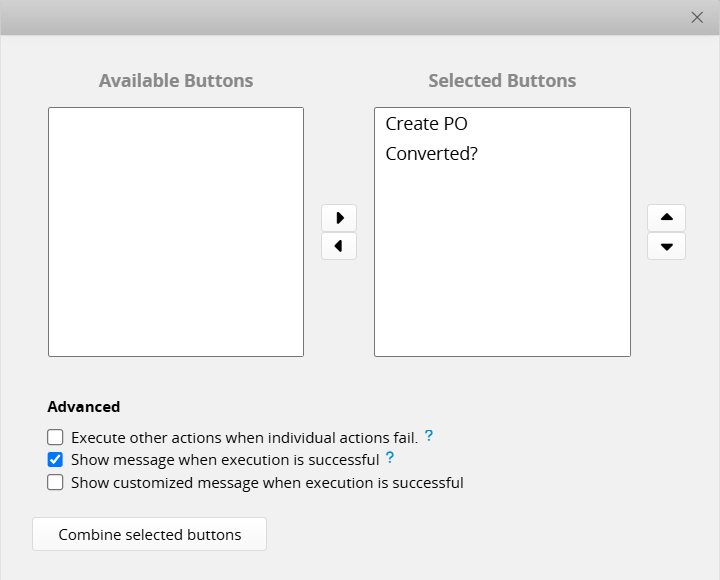
With the above steps, when the users press the merged button, the system will convert the record and update the "Converted?" field to "Yes". Hence, you'll be able to recognize the convert status via the "Converted?" field. You may also apply Conditional Formatting to highlight if necessary.
 Thank you for your valuable feedback!
Thank you for your valuable feedback!