The Ragic sheet URL is composed of the following components: [Server Name].ragic.com/[Account Name]/[Tab Path Parameter]/[Sheet Path Parameter]?[PAGEID].
For instance: https://ap11.ragic.com/sample/ragicsales-order-management/20001?PAGEID=j73
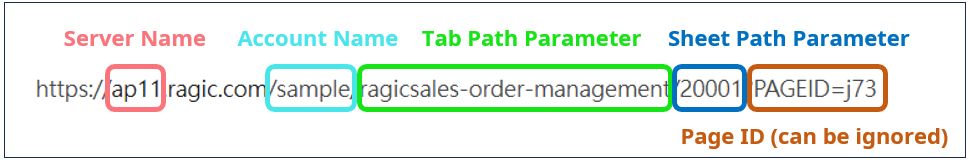
Let's delve into each of these components individually.
The Server Name is predefined and varies based on your registration region and time. It's automatically assigned upon completing the registration process.
Examples: www.ragic.com, ap10.ragic.com, na3.ragic.com.
This segment typically remains unaltered unless there's a specific reason to relocate the database.
To change the domain of the Server Name, there are two available methods:
1. Domain Forwarding: You can Customize Your Domain in the Company Settings.
Please be reminded that this company domain does not change your original Ragic database URL but merely redirects you to it.
2. Direct Domain Change: If you would like to change the domain completely, you can opt for the On-premises version to use your domain. Refer to On-premises Installation and Ragic Pricing for details.
The Database Account Name is set by the user during registration. You can refer to the Glossary for more information on Database Accounts.
Modifying the Database Account Name requires assistance from Ragic Support. To request a change, please send an email to support@ragic.com, and include both the original and desired account names.
Note: The Account Name must be composed of English letters or numbers and cannot contain special symbols or spaces.
Tab Path Parameters are associated with tab naming during creation. Even if the tab name is changed later, the tab path parameter remains constant.
Rules differ based on whether the tab name is in English or a non-English language:
1. English
When naming a tab in English, the Tab Path Parameter matches the name. If the named tab path parameter exists, a number is appended.
For example, if "demo" is a new tab name and the corresponding Tab Path Parameter doesn't exist, it's named "demo". If the "demo" Tab Path Parameter exists, the next becomes "demo2", and so on.
2. Other languages containing English (eg, French, Spanish) or English strings with special symbols
Special symbols in non-English names are ignored for the Tab Path Parameter, and the system will also verify whether the Tab Path Parameter already exists.
For example, naming a tab "démo" yields "dmo" as the Tab Path Parameter. If the "dmo" tab path exists, the subsequent path becomes "dmo2", and so on.
3. Non-English Languages (eg, Chinese, Japanese, Korean)
When a tab is named using a non-English language or only special characters, the system will automatically use AI to translate the tab name into English and check whether the Tab Path Parameter already exists.
For example, if you create a tab named "專案管理", the system will automatically generate the tab path as project-management. If that path already exists, it will be renamed as project-management2, project-management3, and so on.
Note: To customize the tab path, name the tab in English when creating it. You can then rename it to the desired name after saving.
To change the tab path of an existing sheet, follow the steps below:
Original sheet URL: www.ragic.com/ragicdemo/forms1/1
Desired URL: www.ragic.com/ragicdemo/demo/1
Steps:
1. Create a new tab named "demo" using English characters.
2. Rename the tab to the desired name, if needed.
3. Move the original sheet under this new tab.
Note: After moving the sheet to a new tab, the Sheet Path Parameter will also be changed.
Sheet Path Parameters are auto-generated based on the sheet creation order in the tab. They're unique and unmodifiable. Deleting or reordering sheets won't change these parameters. The first sheet created under a tab is labeled "1", the second is "2", and so forth. If a sheet is moved from another tab, it will be assigned a new number.
The URL of the Ragic template sheets downloaded from the install template is fixed and cannot be modified.
The quickest way to identify a Ragic template sheet is by examining the Sheet Path Parameter. Typically, the sheet parameters of template sheets are five digits starting with "1" or "2" (e.g., 1XXXX or 2XXXX).
For example: ap10.ragic.com/ragicdemo/ragicsales/20001
Each page URL ends with a ?PAGEID parameter, which records the current tab state and may vary depending on the user or browser tab used to access the page. You can omit this part when copying the URL.
Based on the above explanation, the following table summarizes the rules for changing sheet URL parameters:
| Parameter | How It Can Be Changed | Customizable |
|---|---|---|
| Server Name | Server Name: Cannot be changed unless there is a specific reason.
Domain: Can be changed by opting for the on-premises version. |
Server Name: No
Domain: Yes |
| Account Name | Can be changed with assistance from Ragic Support. | Yes |
| Tab Path Parameter | Can be adjusted. See instructions. | Partially (customizable if named in English) |
| Sheet Path Parameter |
Custom-added sheets: Can be changed by moving the sheet to a different tab. Template sheets: Cannot be changed. |
No |
| Page ID | Automatically changes when opening the sheet in a new browser tab. | No |
 Thank you for your valuable feedback!
Thank you for your valuable feedback!