A Ragic Sheet can contain not only fields but also Static Form Descriptions that serve as instructions or decorative elements for your sheets. Normally when you start typing in a field in Design Mode, it creates a field for inputting data.
You can change the editing mode by clicking on the Editing Fields button at the top, and then selecting Editing Descriptions.
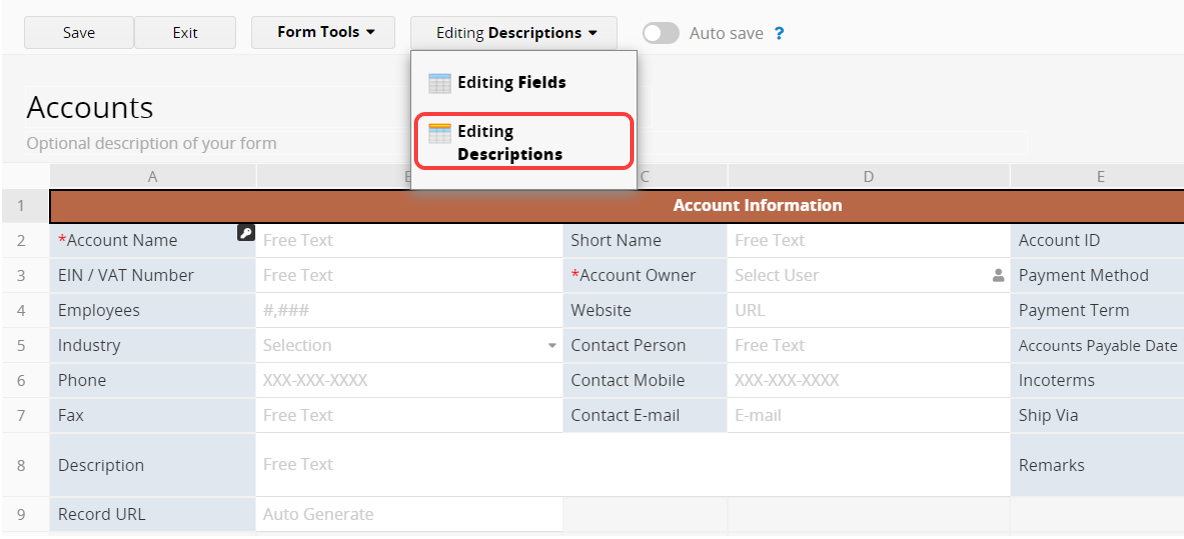
By doing so, when you type on the sheet, you will be able to create Description Fields instead of Fields.
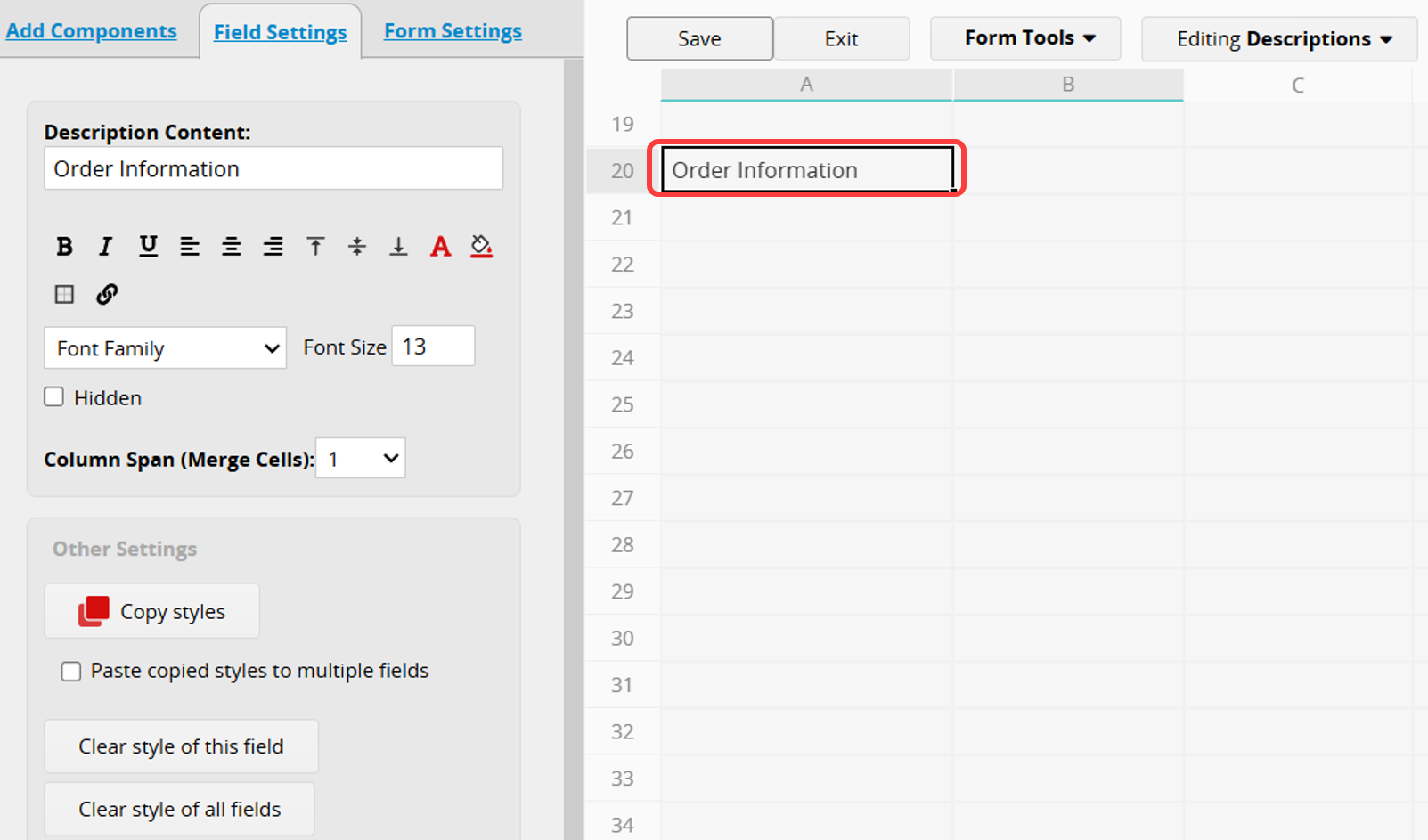
Another way to create Description Fields is to go to the Add Component tab on the left sidebar, then drag and drop a Description from Static Text directly onto your sheet.
When you select a Description Field, you can modify its style in the Field Settings from the left sidebar.
You can adjust the font size and style, text alignment, text, and cell colors, and link it to a URL.
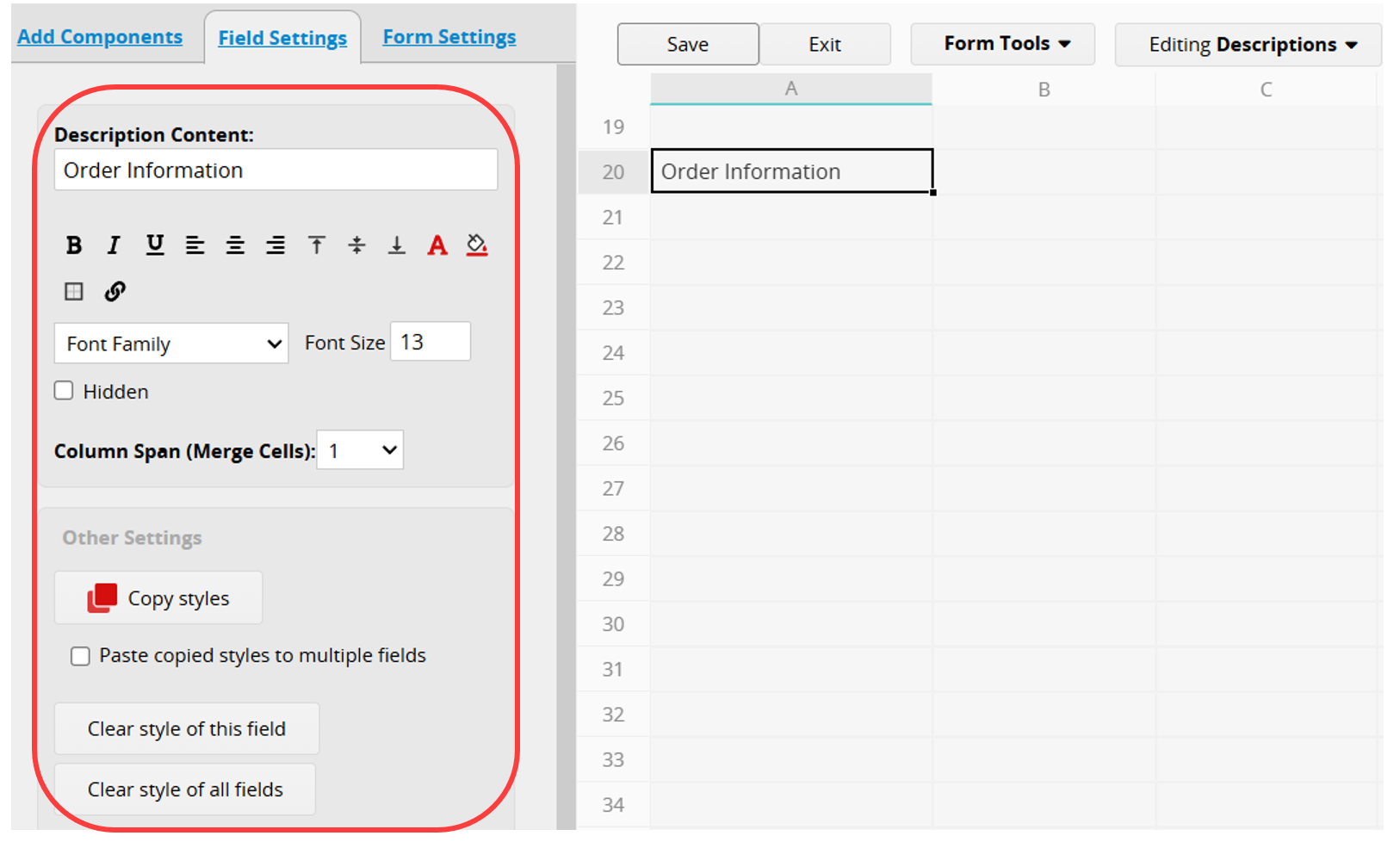
You can span Description Fields across multiple columns by selecting the Column Span (Merge Cells) option. This will merge the specified number of fields within the same row.
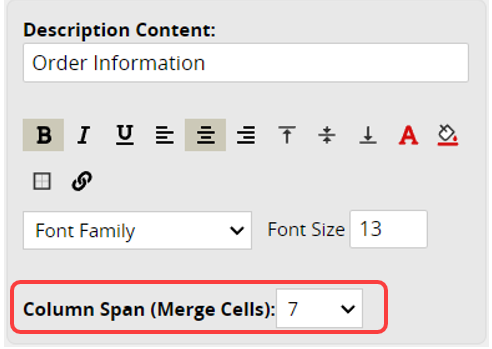
Alternatively, you can simply drag the lower-right corner of the field.
You can set Description Fields as Hidden so they appear only in Design Mode, useful for notes intended only for sheet designers.
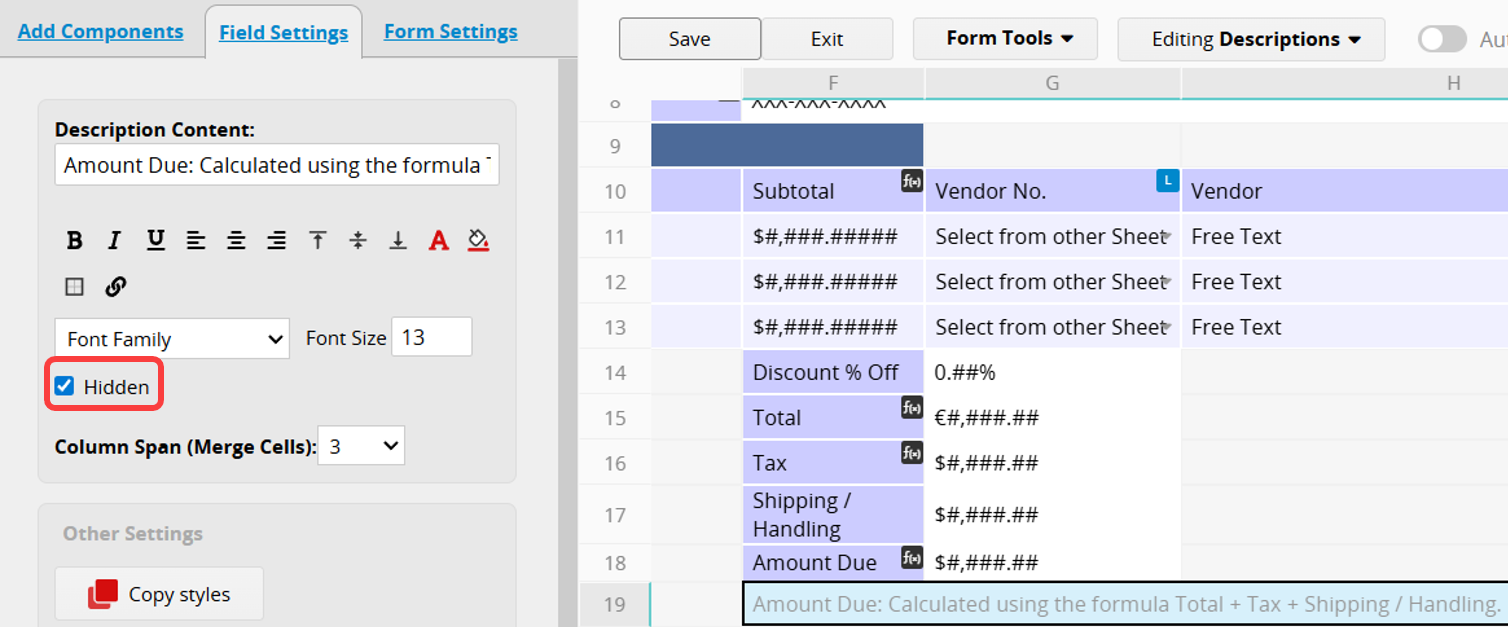
Once enabled, you can use Markdown to format text with bold text, lists, or blockquotes for easier reading. For details, please refer to the Markdown field documentation.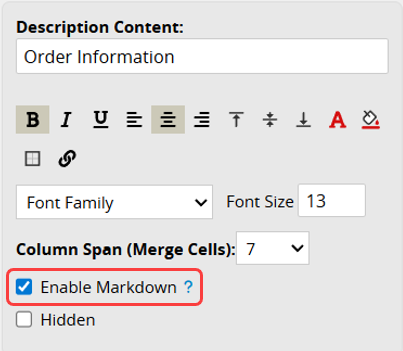
You can add the Field Instruction below the Field Settings in the left sidebar.
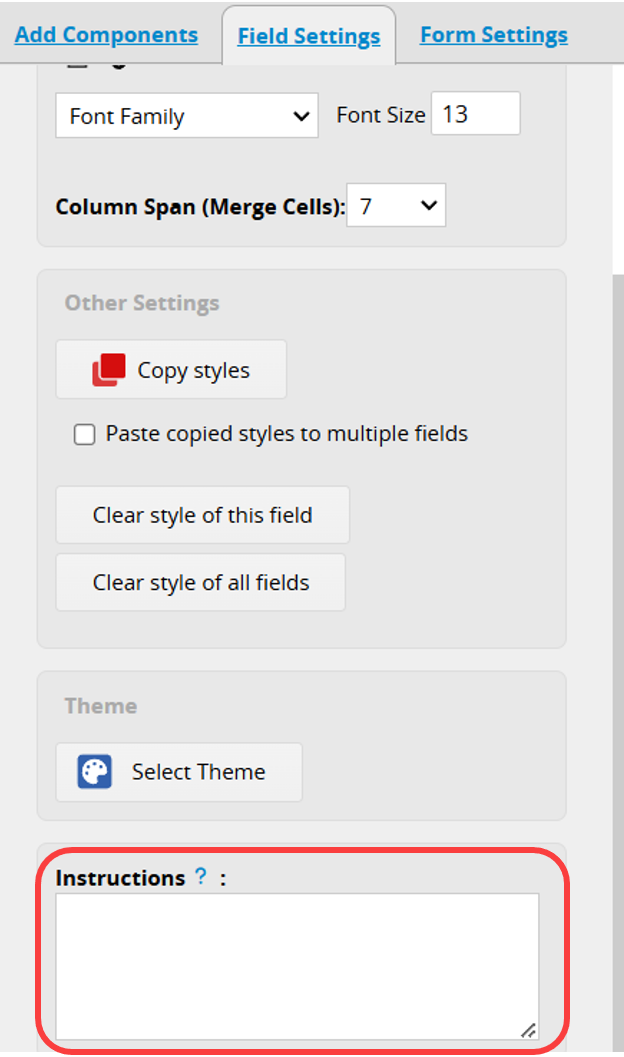
Formulas can also be applied in Description Fields but only display the "calculated result", and their value will not be stored in the database. For more details, please refer here.
 Thank you for your valuable feedback!
Thank you for your valuable feedback!