In multiple selection fields (for example, Multiple Select, Multiple Image Upload, or Multiple File Upload), you can apply formulas to check for specific items, find missing ones, or count uploaded attachments.
Below is the list of the supported formulas. Please note that the following formulas are case-sensitive.
| Formula | Description |
|---|---|
| INCLUDES_ALL(Multiple select/ image/ file upload field, value1, value2,...) | If all the listed values (which can be of any field type or value) are contained in the options, returns true. |
| NOT_INCLUDES_ALL(Multiple select/ image/ file upload field, value1, value2,...) | If all the listed values (which can be of any field type or value) are not contained in any of the options, returns true, equivalent to the inverse of INCLUDES_ANY. |
| INCLUDES_ANY(Multiple select/ image/ file upload field, value1, value2,...) | If at least one of the listed values (which can be of any field type or value) is contained in any of the options, returns true. |
| NOT_INCLUDES_ANY(Multiple select/ image/ file upload field, value1, value2,...) | If none of the listed values (which can be of any field type or value) is contained in any of the options, returns true, equivalent to the inverse of INCLUDES_ALL. |
| ITEMS_COUNT(Multiple select/ multiple image/ file upload field) | Returns the number of values in a multiple select field. For example, if three options are selected in a multiple select field, returns 3; if there are two files in a file upload field, returns 2. |
For example, in a "Course Registration Sheet", the "Required Courses" field lists all mandatory courses.
Participants can select multiple "Courses" in the "Selected Courses" Subtable and upload "Registration Attachments".
The following formulas can be applied to validate or check their selections:
1. INCLUDES_ALL("Required Courses", "Courses")
Used to check whether a participant has registered for all mandatory courses.
If every "Course" selected in the "Selected Courses" Subtable is listed in the "Required Courses" field, the system will return true.
2. NOT_INCLUDES_ALL("Required Courses", "Courses")
Used to identify participants who have not registered for any required courses.
If all "Courses" selected in the "Selected Courses" Subtable are not listed in the "Required Courses" field, the system will return true.
3. INCLUDES_ANY("Required Courses", "Courses")
Used to check whether a participant has registered for at least one required course.
If any "Course" selected in the "Selected Courses" Subtable is listed in the "Required Courses" field, the system will return true.
4. NOT_INCLUDES_ANY("Required Courses", "Courses")
Used to determine whether a participant has registered for any non-required courses.
If any "Course" selected in the "Selected Courses" Subtable is not listed in the "Required Courses" field, the system will return true.
5. ITEMS_COUNT("Registration Attachments")
Used to check the number of uploaded "Registration Attachments".
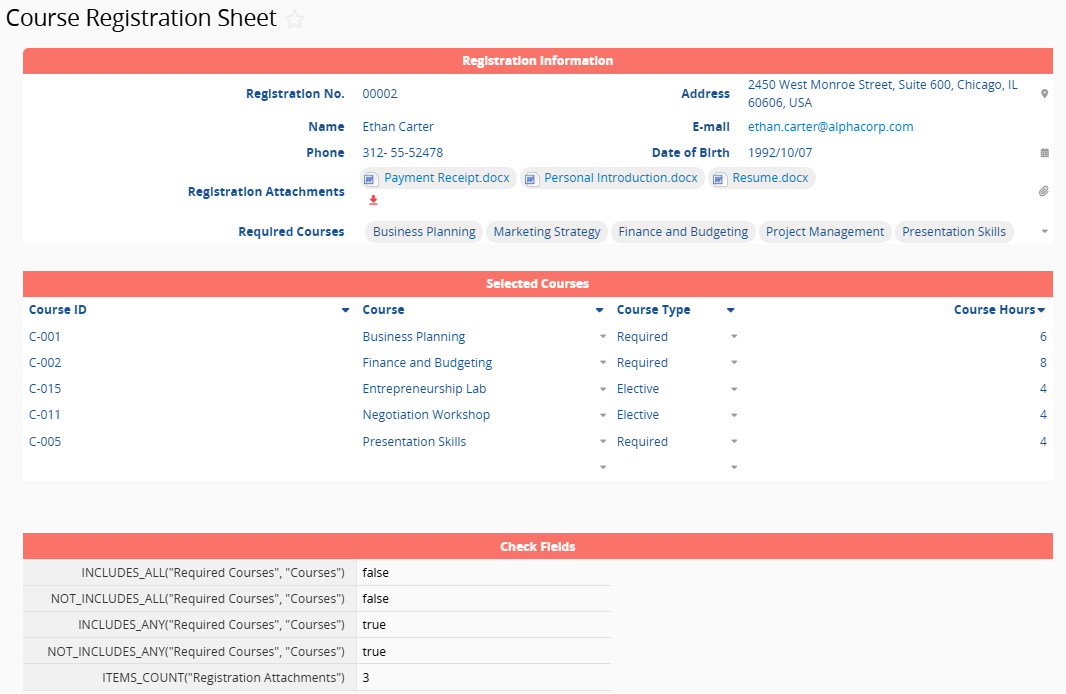
These formulas can also reference multiple fields for checking.
For example, in the "Event Planning" Sheet, equipment is divided into "Owned Equipment" and "Rented Equipment".
You can apply the formula below in the "Equipment Check" field:
INCLUDES_ALL("Available Equipment", "Owned Equipment", "Rented Equipment")
This formula checks whether all owned and rented equipment has been prepared.
If every item listed in "Owned Equipment" and "Rented Equipment" is also included in "Available Equipment", the system returns true.
In the example below, since "Available Equipment" does not include all items from both fields, the system returns false.
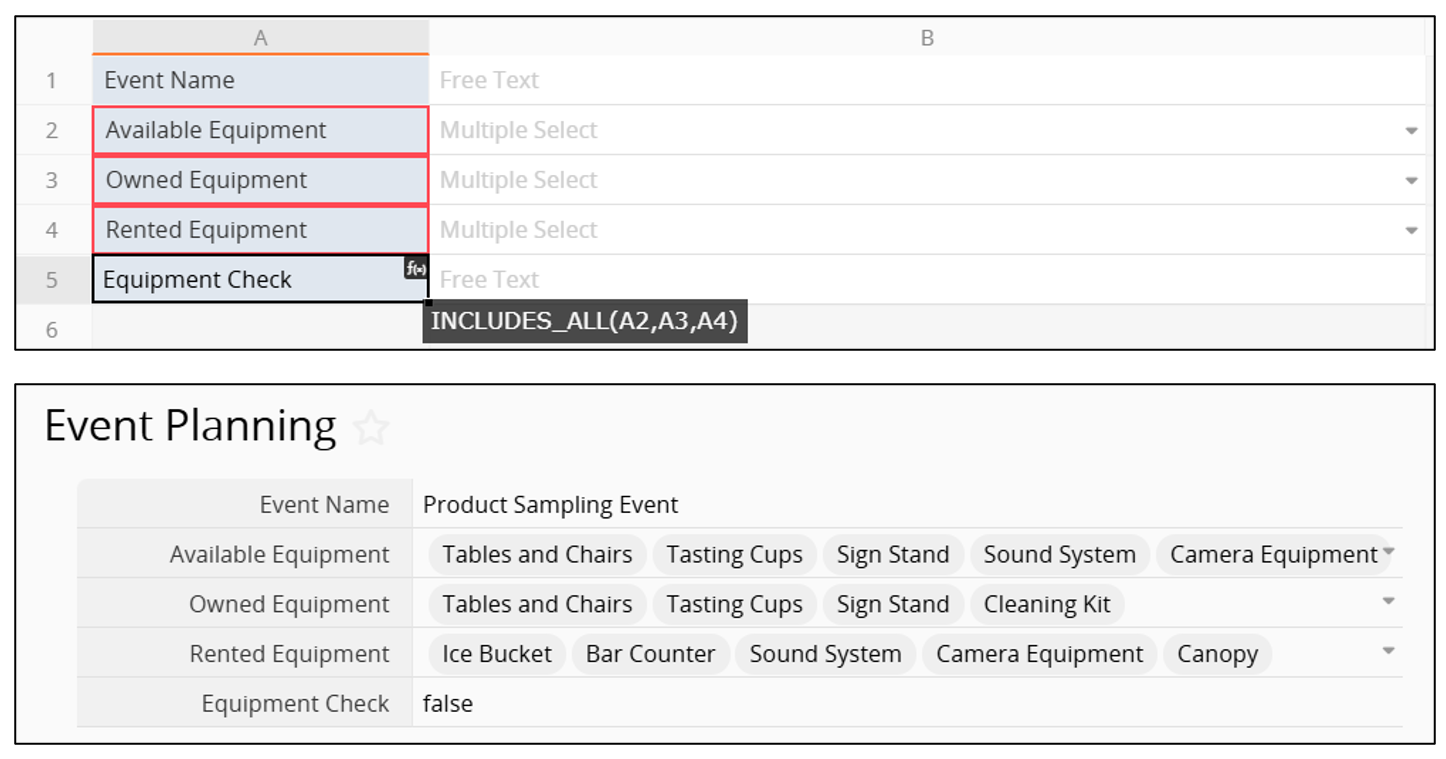
 Thank you for your valuable feedback!
Thank you for your valuable feedback!