In Ragic, data is managed and designed through individual sheets, and a "Custom Sheet" refers to a sheet that has been customized to suit your needs. By entering the "Design Mode" of a sheet and making adjustments, such as adding or removing fields or changing the layout, the sheet is classified as a "Custom Sheet".
There are two main types of "Custom Sheets":
1. Sheets that you create and design from scratch.
2. Template sheets that you install and modify.
The number of "Custom Sheets" you can create depends on your subscription plan. Refer to the table below:
| Plan | Limit on "Custom Sheets" |
|---|---|
| Free Plan | 3 sheets |
| Lite Plan | 5 sheets |
| Professional Plan and above | Unlimited |
Free and Lite Plans
Since these plans limit the number of "Custom Sheets", you can identify them by the following icon displayed next to the sheet name.
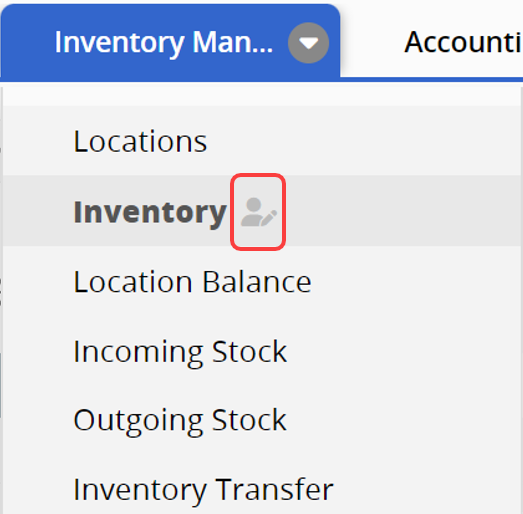
Professional Plan and Above
These plans have no restrictions on the number of "Custom Sheets". Therefore, there are no specific icons for identification. However, if you are using a trial version of the Professional Plan and want to check whether a sheet is classified as customized, you can review the Previous Versions. Any saved customizations will leave a design version.
1. For the definition of a "sheet" in Ragic, please refer here.
2. Reports generated and saved in Ragic are not considered "Custom Sheets" and do not count toward your sheet limit.