We don't actually support a radio button field type. However, you can input "circle" and "dot-circle" in the choices list of the "Checkbox" field type to have it work as a radio button.
For example:
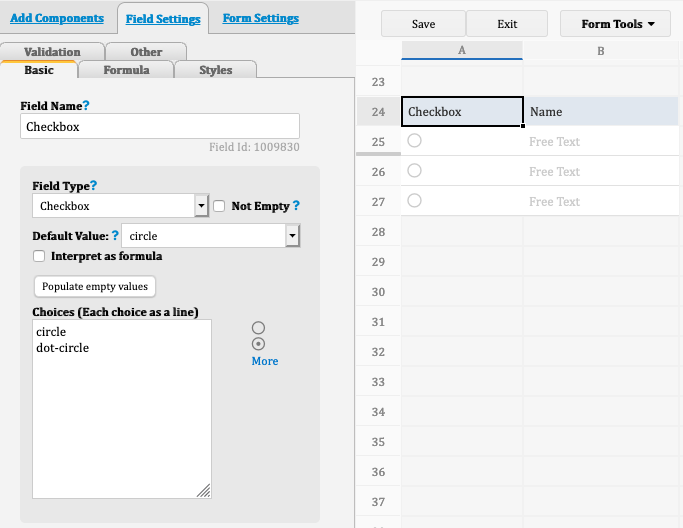
Once added, please set the "circle" as the default value."
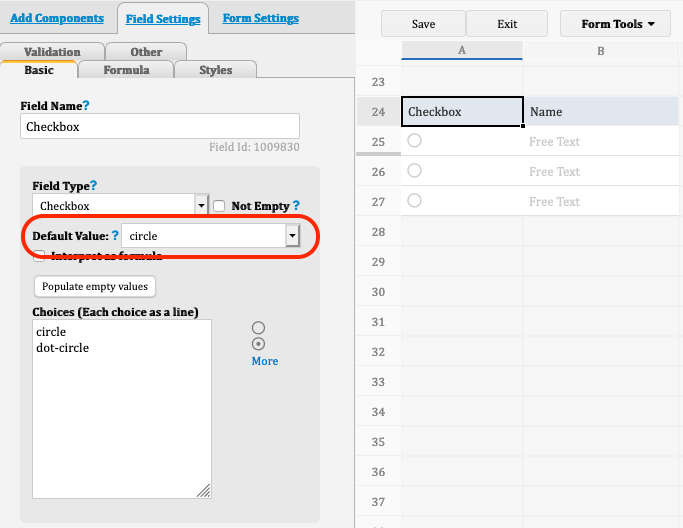
In case you only want to let users "check" one option in the subtable, you can create a regular free text field with COUNTIF() formulas to count how many "dot-circles" you have in the subtable.
For example:
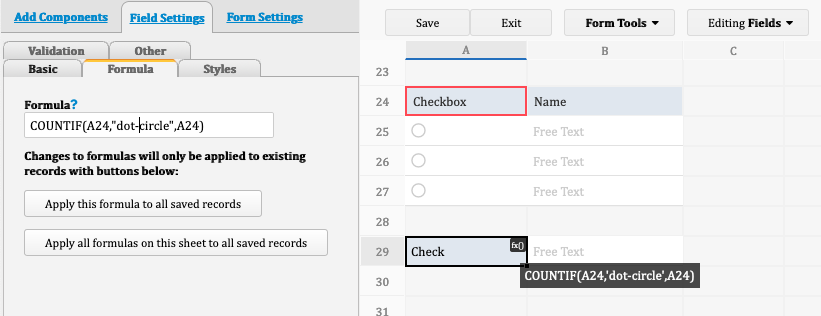
Note: you may hide this field if necessary.
Then, apply the validation as "1" so that the entry can be saved when users check only one option in the subtable:
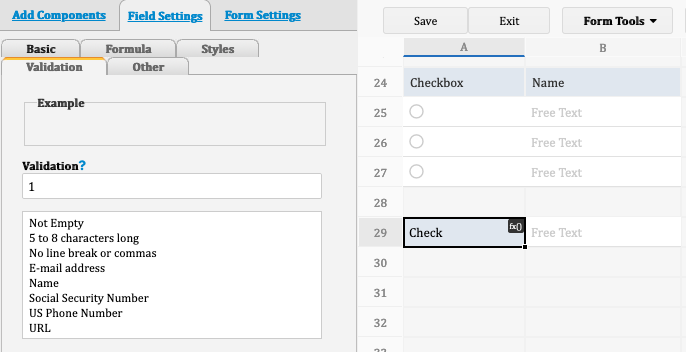
Note: you may add error message in this step if necessary.
In the future, when users check more than one option in the subtable, they will get the notification when they save the entry.