Users who have the appropriate access rights can e-mail details of an entry to others via e-mail.
To e-mail an entry, you can click on the Tools menu on the top of the form page, and select E-mail this entry.
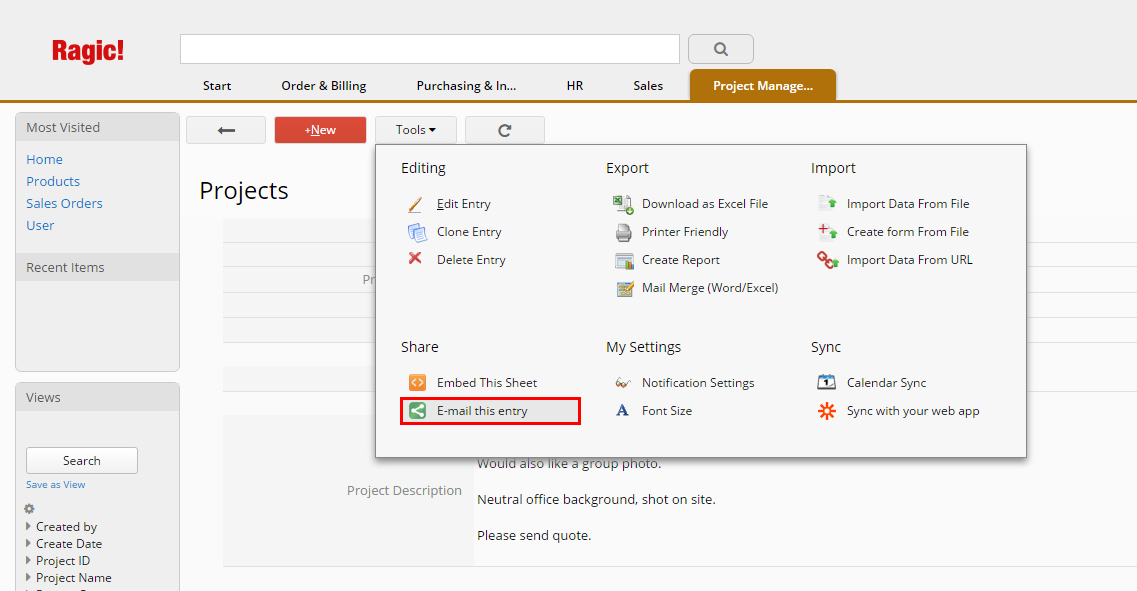
You will have the option to include a link to this record, which will be displayed on the bottom of the entry. While the record details are sent on the e-mail body, if the receiver doesn't have access to the database sheet, they will not be able to access the record on Ragic, so you can choose to exclude the link.
You can also choose to include an Excel copy of this record.
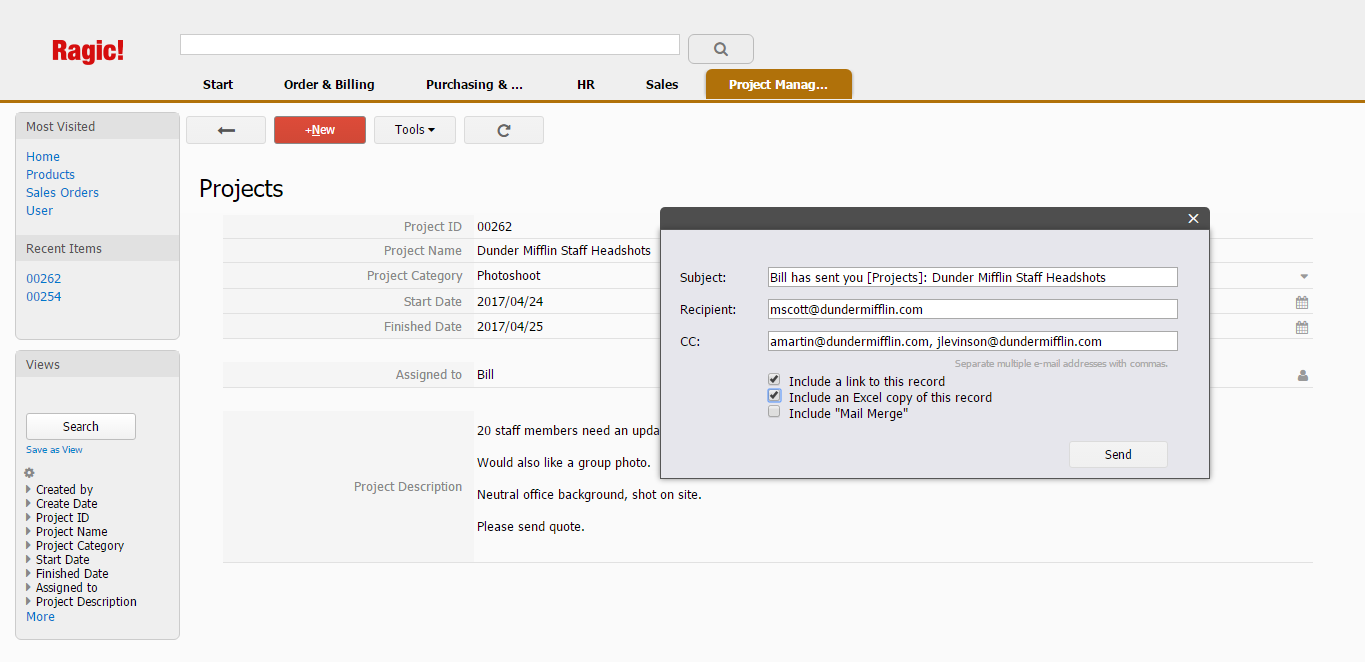
An additional option, including a Mail Merge of this record can also be selected. This will give you an option to choose from Mail Merge templates you already have on this sheet.
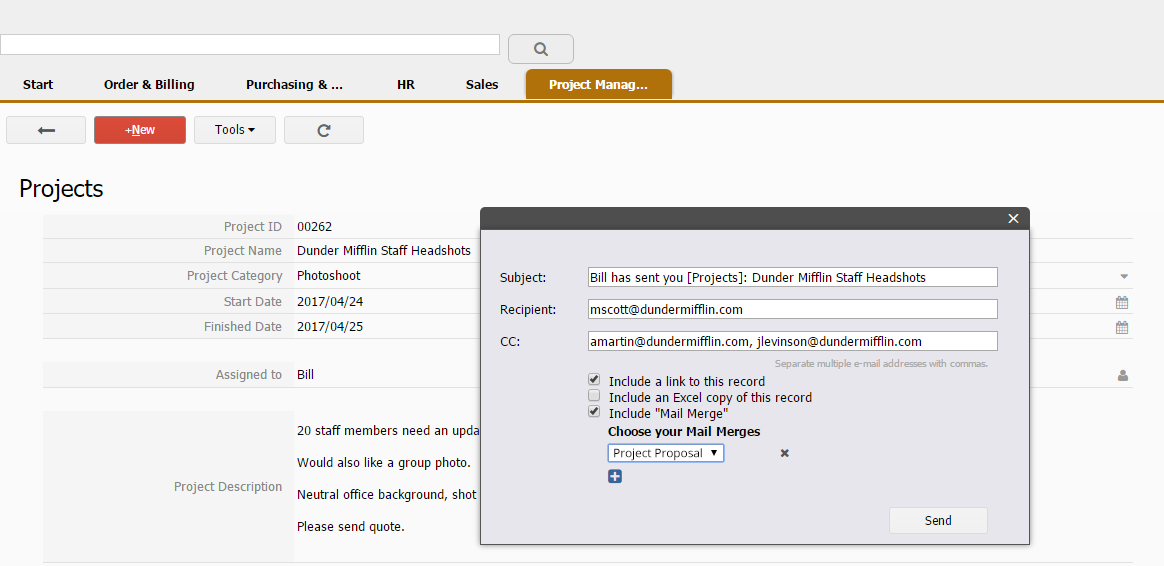
Once the e-mail is sent, it will be displayed in your e-mail history within Ragic. You can access sent e-mails through the records you have sent them.
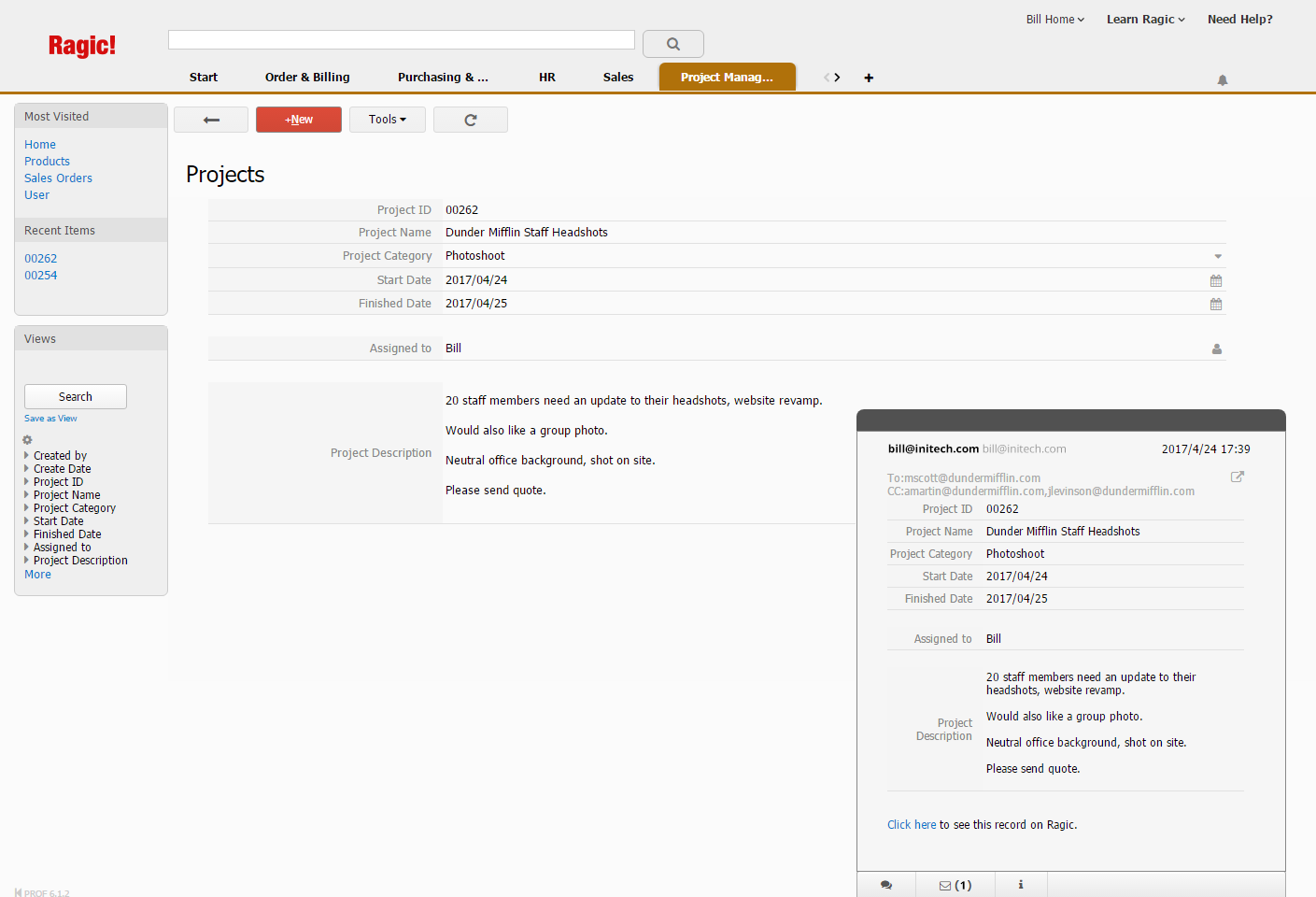
Users will also be able to reply to this e-mail through this record.