At the bottom of the homepage, the Download Offline Data feature allows users to view pre-downloaded sheets without an internet connection. Please note that without downloading data in advance, sheets will not be accessible offline.
1. Tap the download icon to open the Download Sheet Data page.
2. Select the tabs or sheets to be downloaded.
3. Tap the download icon again in the upper right corner to start downloading.
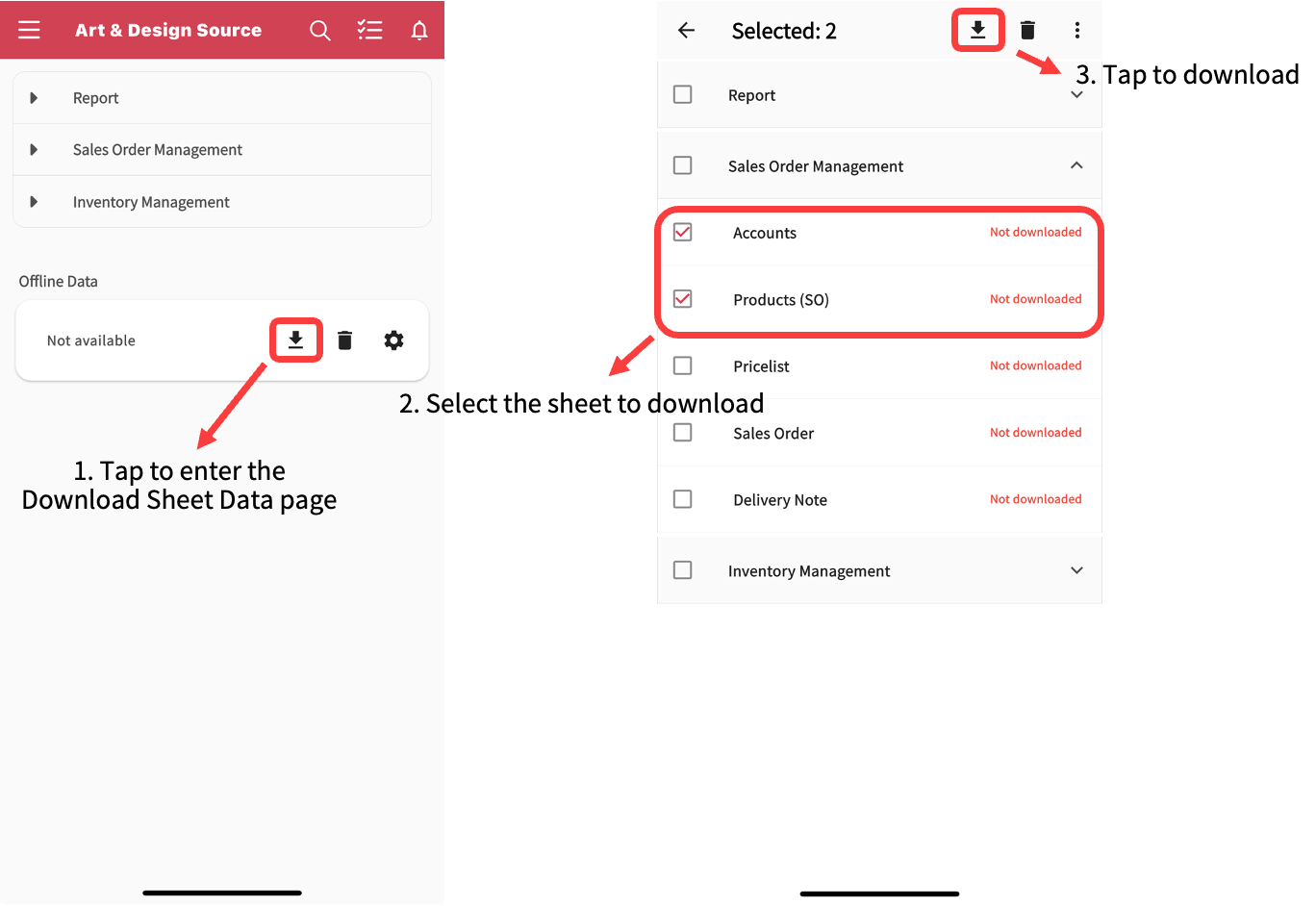
1. From the homepage, tapping Delete will remove all offline data at once.
2. Alternatively, go to the download page, select a specific sheet, and delete its offline data individually.

1. To include pictures and files in your offline data, make sure to check the Download Pictures and Download Files options in the offline data settings. Otherwise, related content will not be accessible without an internet connection.

2. Adding or editing entries is not supported while offline.
 Thank you for your valuable feedback!
Thank you for your valuable feedback!